
Book a Virtual Emergency Department appointment
Toronto’s Virtual Emergency Department brings together emergency nurse practitioners and doctors from Sunnybrook Health Sciences Centre and University Health Network to provide a unified virtual urgent care service that is available to all Torontonians. Virtual emergency visits are optional – Sunnybrook’s in-person Emergency Department is still available for walk-in visits if you need urgent care.
How it works
The service operates every day. The daily hours of operation are:
1 – 9 p.m. EST
Booking opens at 7 a.m. for same-day appointments
Please review this page to learn more about who should book a Virtual Emergency Department appointment, how to book an appointment, and more. You may also choose to call our team to learn more about the Virtual Emergency Department at 416-480-6100 ext. 63904. (If you’re experiencing an emergency, please call 911.)
Appointments are 15 minutes long and take place on Zoom. Booking closes at 8:30 p.m., or when all appointments are filled.
If you have a family doctor or nurse practitioner, please try to book an appointment with their office first. Many family doctors do have urgent virtual slots available every day.
Patients must be physically located in Ontario at the time of the appointment.
Is a Virtual Emergency Department appointment right for you?
A Virtual Emergency Department appointment might be right for you if you are having an urgent medical issue that is not life threatening and you cannot make an urgent appointment with a family doctor or nurse practitioner.
View a list of example symptoms and conditions that might lead you to booking an appointment for virtual emergency care »
- Bites and stings
- Body aches
- Rashes
- Skin infection
- Urinary tract infection symptoms
- Cough
- Sore throat
- Nasal congestion
- Sinus infection
- Fever
- Frostbite/cold injury
- Diarrhea
- Headache
- Nail infection
- Painless red eye
- Eyelid redness or bump
- Nausea
- Scabies
- Lice
- Sprains and minor injuries
If you are in severe distress or experiencing a medical emergency, please call 911 or go to your nearest Emergency Department. If your symptoms worsen while you are waiting for a virtual appointment, visit your nearest Emergency Department in-person, or call 911 for assistance.
The Virtual Emergency Department is not right for chest pain, breathing difficulties, heart palpitations, stroke, in labour or ruptured membranes, neck stiffness/altered consciousness, inability to walk, mental health crisis, or new neurological symptoms. If you have these symptoms, please go to your nearest Emergency Department in person.
The Virtual Emergency Department is not right for opioid, benzodiazepine, methadone, suboxone, cannabis or stimulant prescriptions or renewals. Please see your regular prescriber.
By signing up for a Virtual Emergency Department appointment:
- You will have an online appointment with a nurse practitioner, with support from emergency physicians if needed.
- You might be referred to a specialist.
- You might be asked to follow-up with your family doctor (if you have one).
- You might have a prescription sent to your pharmacy.
- You might be asked to visit your nearest Emergency Department in-person. Note: In-person visits to the Emergency Department are not by appointment. You will be triaged when you arrive to the Emergency Department and may have to wait.
To book a virtual appointment, you’ll need:
- A reliable internet connection.
- An email address.
- A quiet, private place to have a conversation with the nurse practitioner. Please wear clothing that will let you easily show the area of concern (for example, wear shorts if you will need to show your leg).
- A family member or friend to help translate, if needed.
- A computer, smartphone, or tablet with microphone and video capabilities and the Zoom application installed.
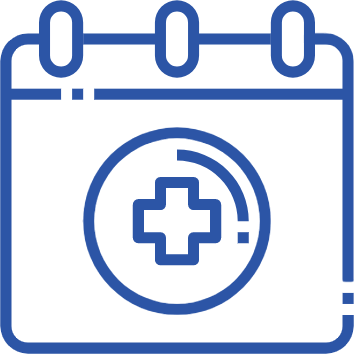
Request an appointment
I'm having trouble using the online booking system. What do I do?
If you are having issues connecting to the Virtual Emergency Department online booking system, you can call our support team at 416-480-6100 ext. 63904.
This phone line is monitored daily.
COVID-19 testing
Are you looking for a COVID-19 test because you have mild symptoms of COVID-19? Please find your closest testing location.
Disclaimer
Just like online shopping or email, virtual care has some inherent privacy and security risks that your health information may be intercepted or unintentionally disclosed. We want to make sure you understand this before we proceed. In order to improve privacy and confidentiality, you should also take steps to participate in this virtual care encounter in a private setting and should not use an employer’s or someone else’s computer/device as they may be able to access your information. If it is determined you require a physical exam you may still need to be assessed in person. You should also understand that virtual care is not a substitute for attending the Emergency Department if urgent care is needed.
Recording your virtual appointment
The record function will be turned off on your Zoom appointment. If for some reason you want to record your appointment, it’s important that you talk to the care provider to get their permission. Let them know that you wish to record and the reason why. In turn, the care provider cannot record the session in any way without your permission.
Cancelling your appointment
If you no longer need your Virtual Emergency Department appointment because you feel better or you got in to see another doctor instead, please click the cancellation link on your appointment confirmation email or SMS message. This helps our virtual Emergency Department and our community by opening up your appointment to another person who needs to speak with a doctor.







