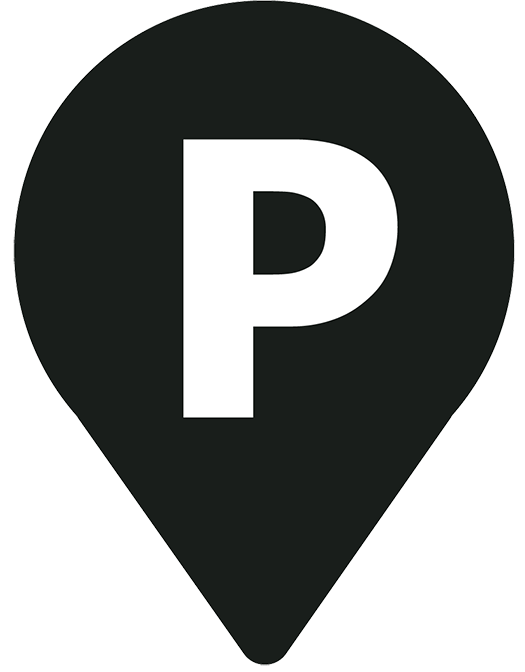Pay for hourly parking on your mobile device
Mobile parking payments are here! Pay for parking, track and extend your time all from your web browser or your mobile Apple or Android device.
You can pay for your hourly parking at six non-gated parking lots at Sunnybrook's Bayview Campus. Look for the Passport Parking signs to know if mobile parking payments are available in your lot.

Downloading the Passport Parking app
Download the Passport Parking app from the app store compatible with your smartphone by visiting passportparking.com
How does the Passport Parking app work?
» Instructions on how to download the Passport app and purchase parking
1. Download the Passport Parking app at passportparking.com or on the Apple App Store(opens in a new window) or Google Play Store.(opens in a new window)
Look for the app with this logo: ![]()
Make sure your car is parked. Pre-paying for parking does not guarantee a spot in your preferred lot.
USE THIS APP: Passport Parking

DO NOT USE: Passport Parking Canada

2. Once the app is downloaded, you will be brought to a “Get Started” screen. Enter your mobile phone number to receive a six-digit code to verify your device. If you would like to sign in with your email, choose that option.
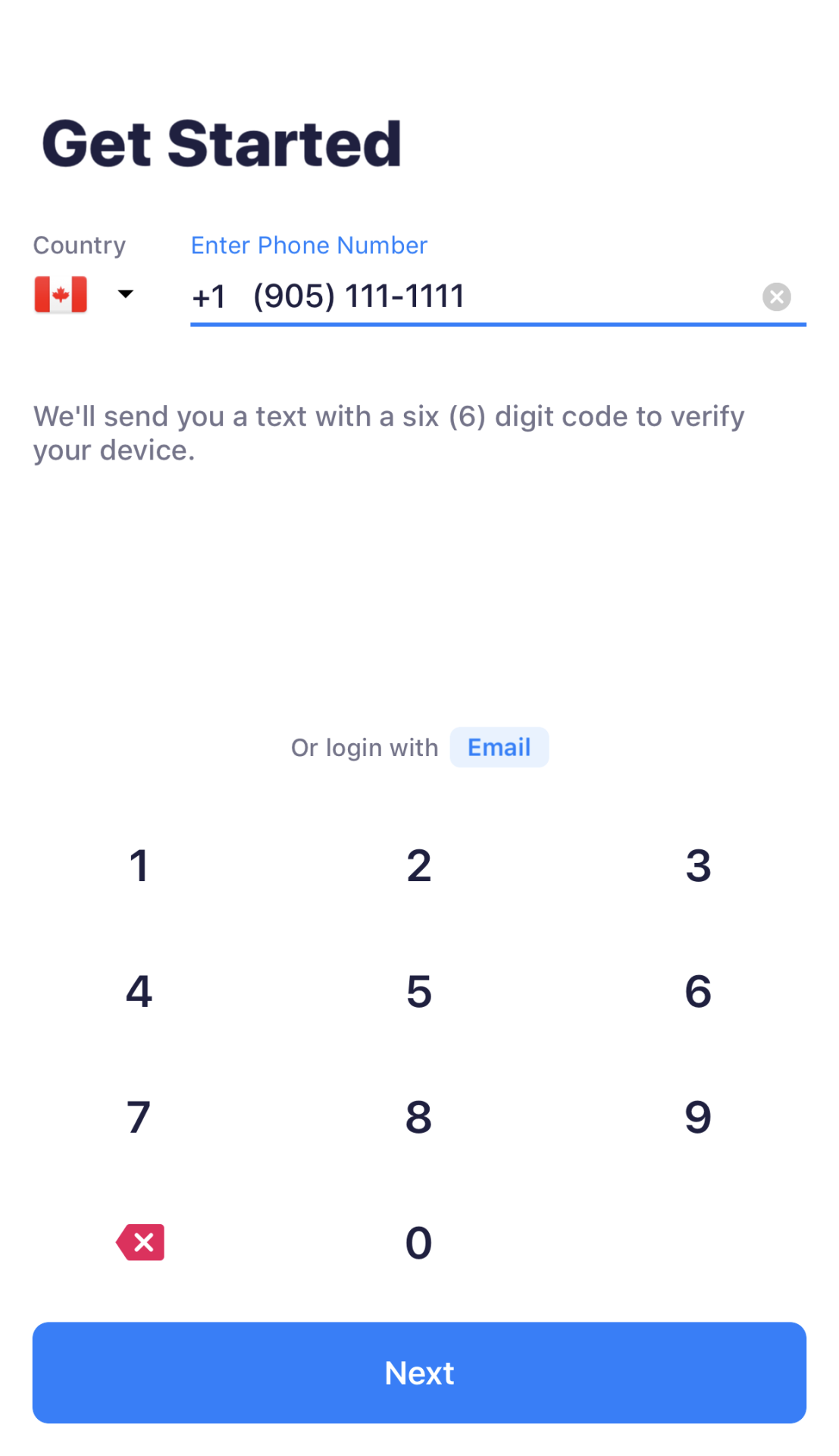
3. Once you enter your six-digit code – which you will receive by SMS or email – you will be prompted to create a 4 digit PIN to connect to and protect your account. Remember this PIN as this will serve as your password to your account. After you choose and confirm your PIN, you’ll be asked to accept the terms and conditions, and to enable location services.
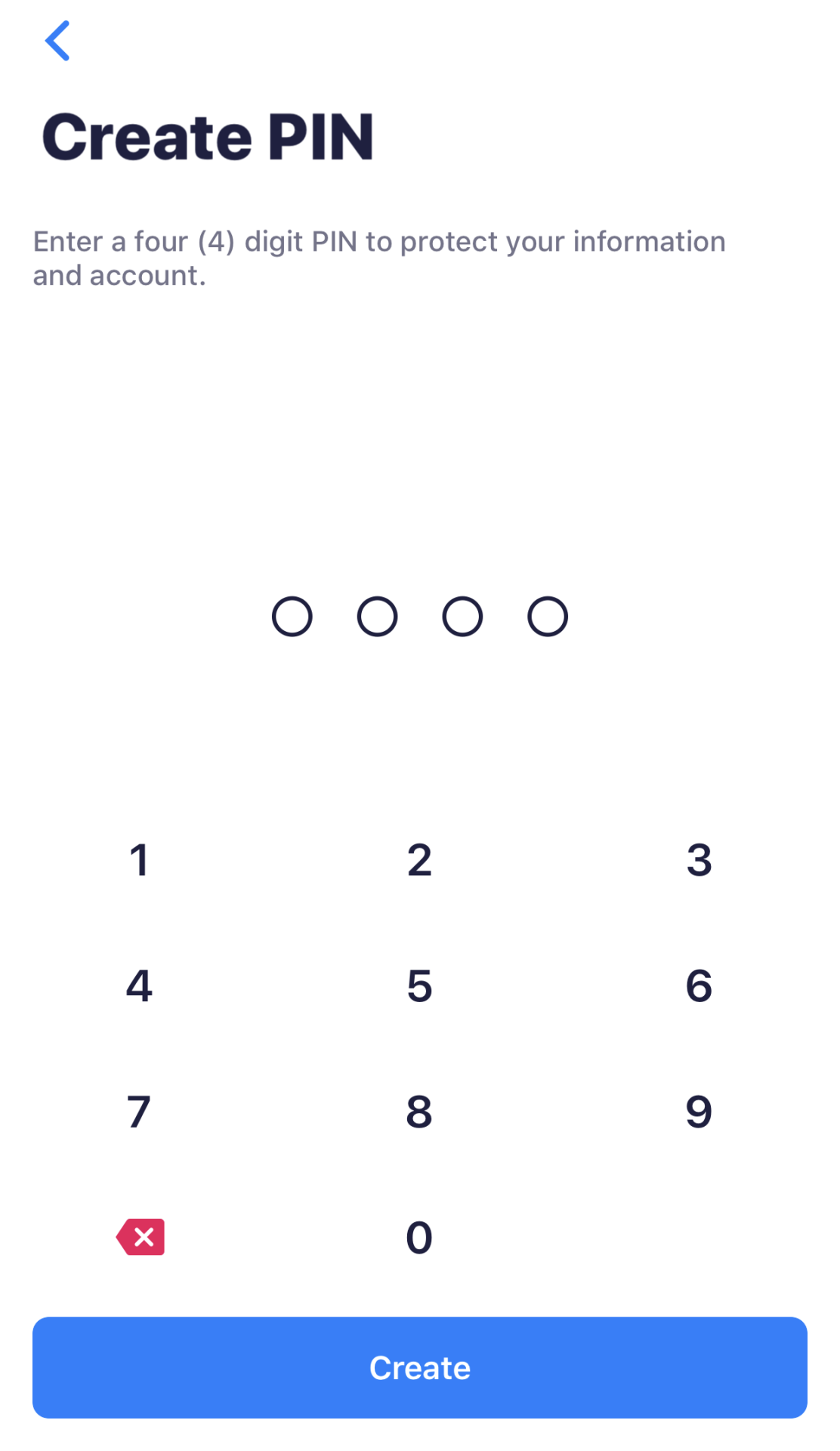
4. After all of this set up is complete, you’re ready to park!
On the main page of the app, you’ll be asked to start a new session, and input the zone number of the parking lot you’d like to park in.
- There is signage indicating the parking lot zone number in all Sunnybrook parking lots where the Passport Parking app can be used. Double check that the zone number entered into your app is the same as the number on the signs in the lot where you parked.
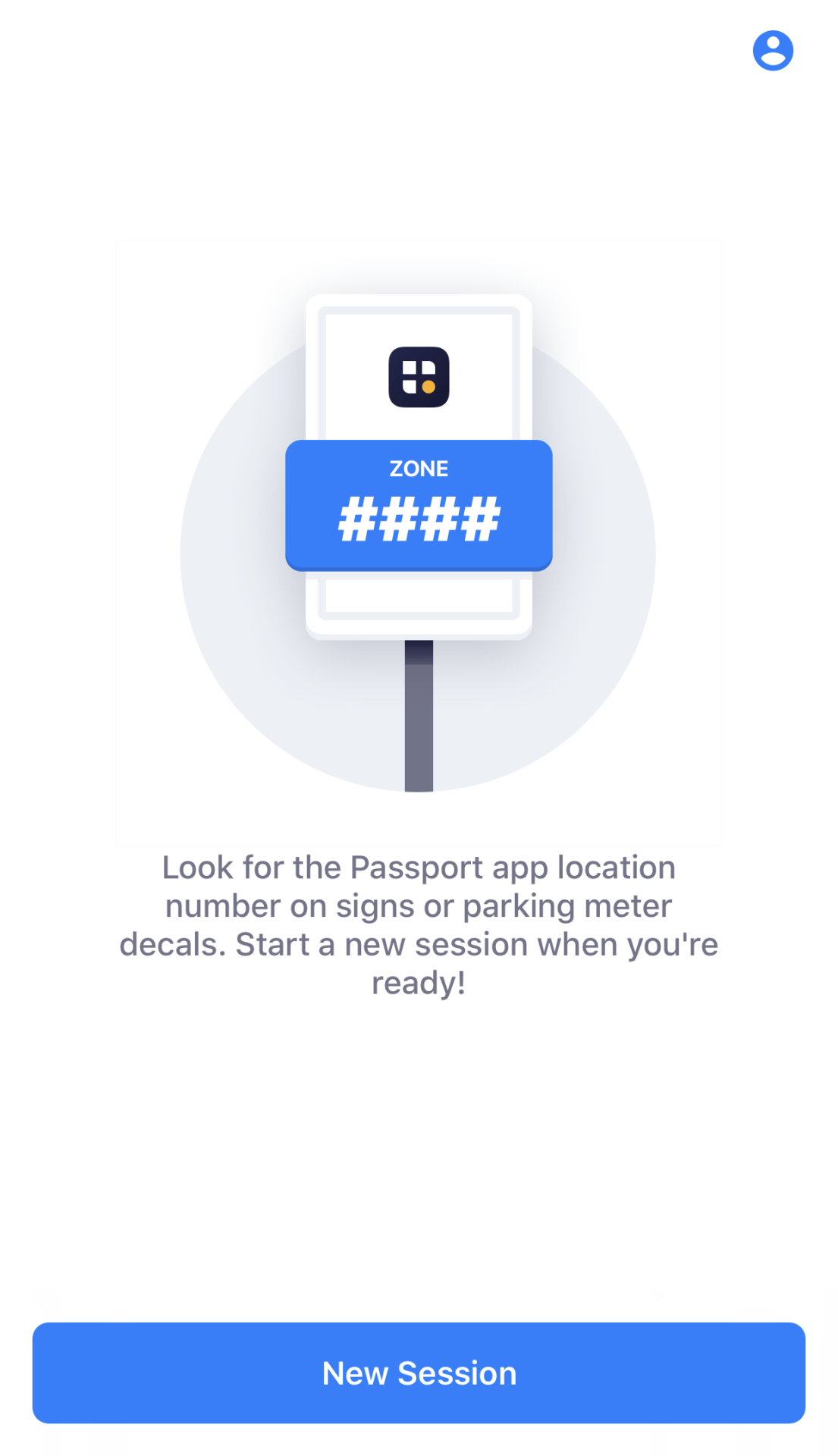
5. Next, you’ll be prompted to add the vehicle licence plate of the car you’re parking.
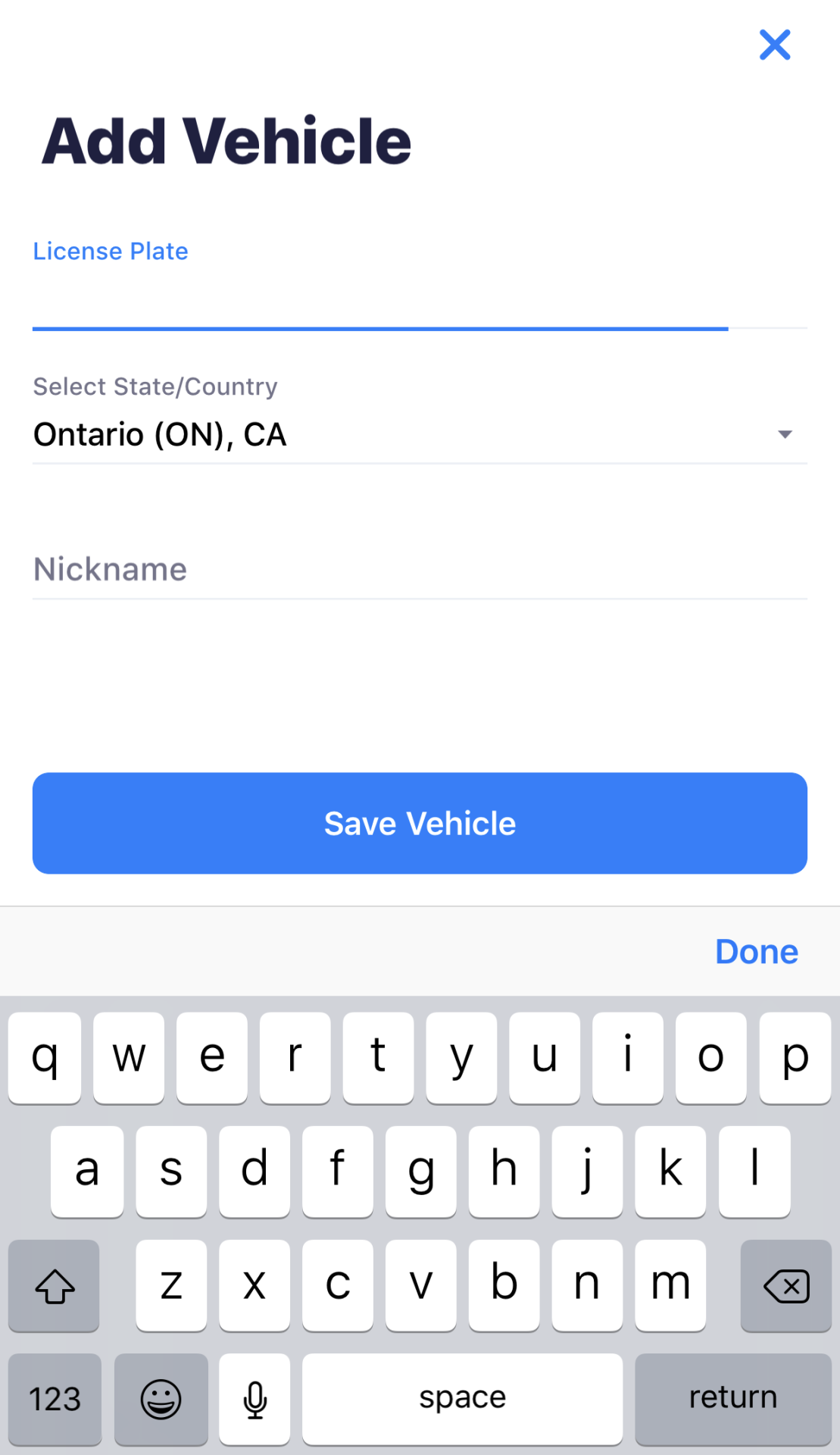
6. Once your car is selected, you’ll be asked to choose the amount of time you’d like to park for. The app will show you the cost for the amount of parking you’ve selected.* Choose the amount and hit “continue.”
*Please note, when using the Passport Parking app to park, there is a $0.25 convenience fee that is added to Sunnybrook’s cost of parking.

5. Before you confirm your payment, review your parking details, such as the name and number of the zone you’ve selected to park in, vehicle licence plate, and the cost and end time for your parking.
On this screen, you can also add your credit card. Once you’ve confirmed that all details are correct, press “confirm payment.”
You have now successfully paid for parking at Sunnybrook using the Passport Parking app!
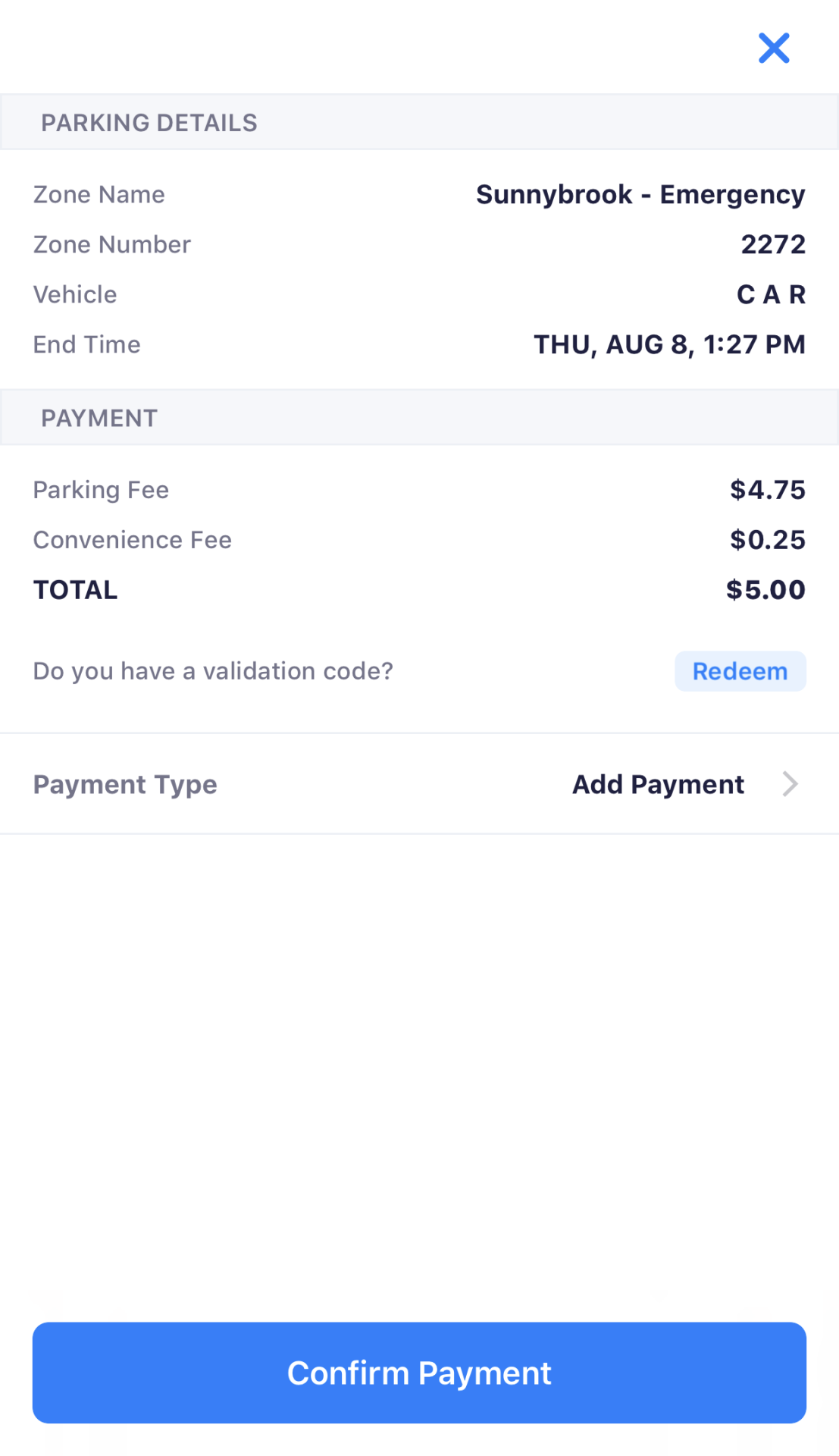
» Instructions on how to view your current parking sessions, and extend your parking time
1.Once you have successfully started a parking session, you will be directed to the parking session screen displaying a session countdown, expiration time, as well as other transaction details (for example, parking location and the option to add time to your parking session).
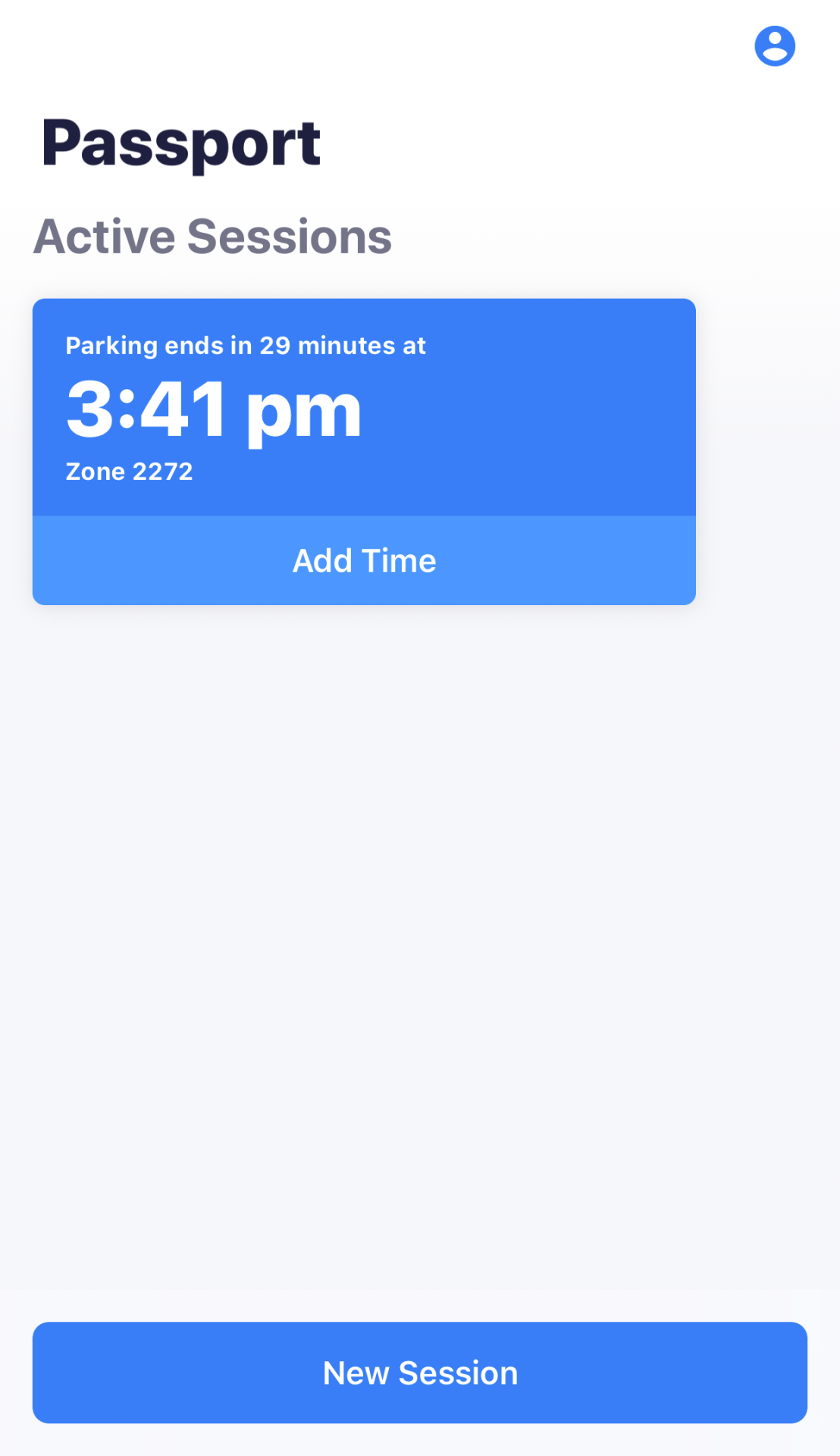
2. When you press the "Add Time" button under your active parking session, you will be brought to a screen where you can choose the amount of time you'd like to add to your current parking session.
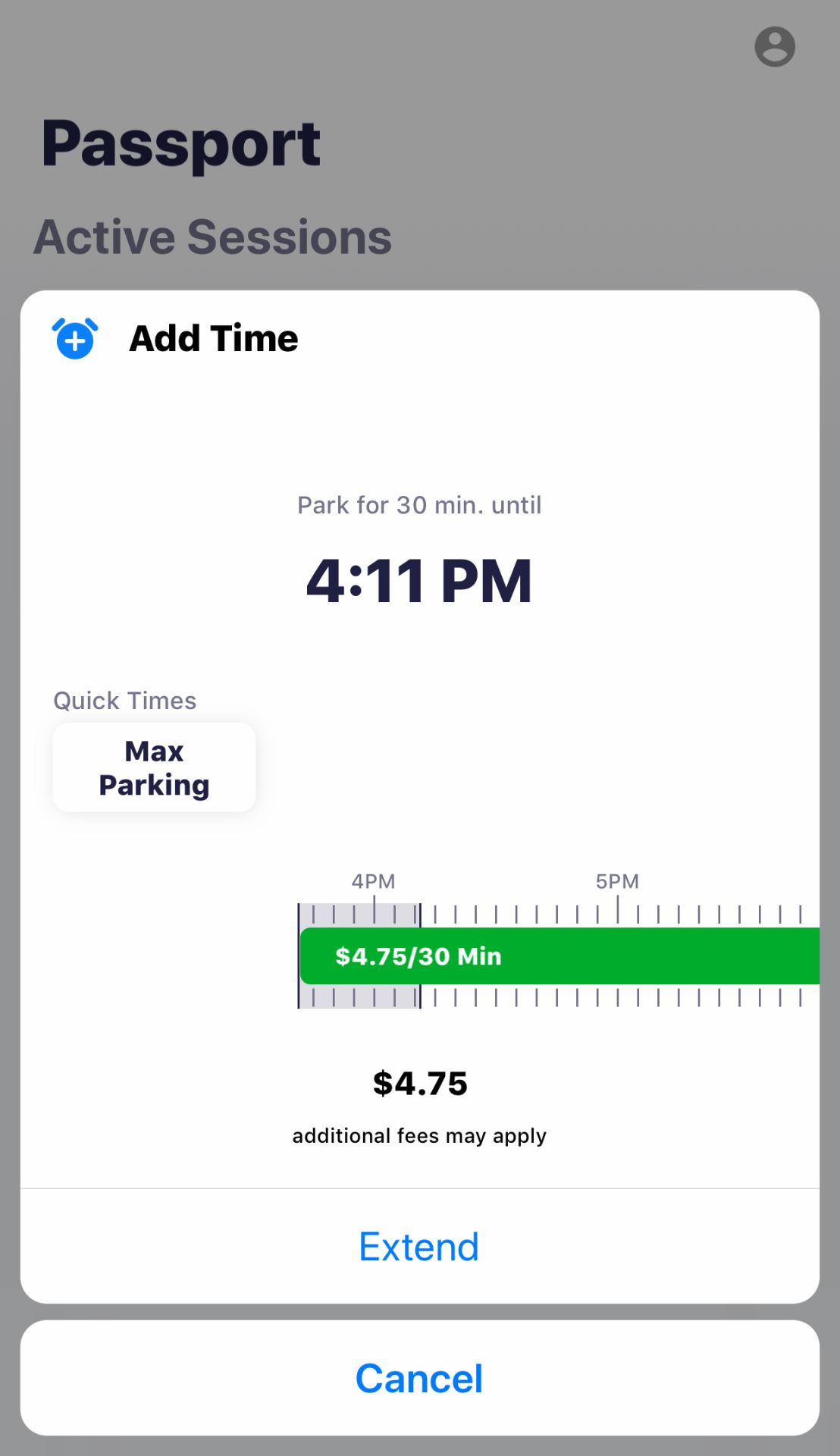
3. Once you choose the amount of time you'd like to extend your parking session by, you will be given the chance to review your parking session details. This page will outline the amount of money you previously spent on parking, and the additional fee added with the extension. After reviewing these details, press "Confirm Extension," and your parking session will be extended.
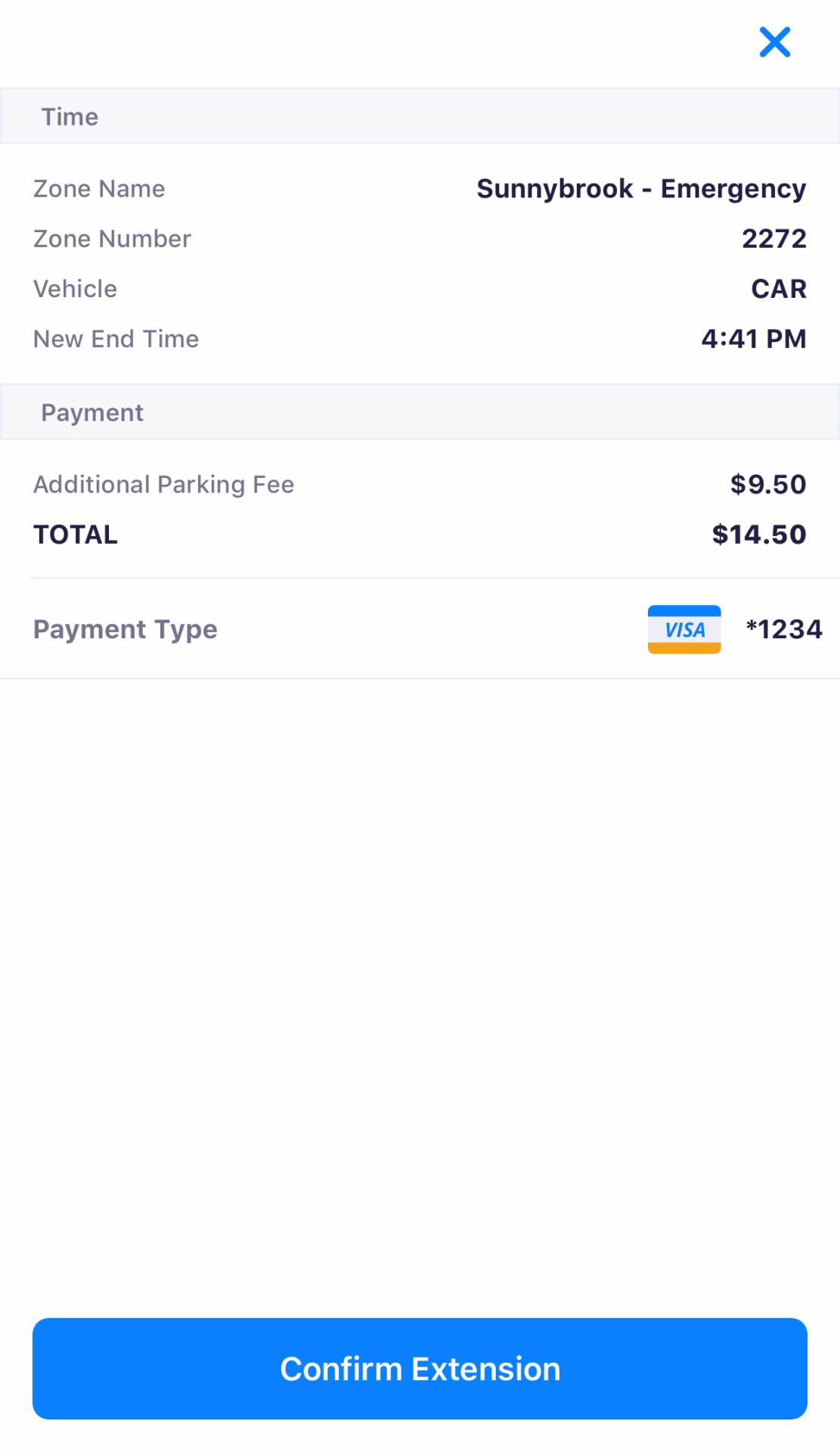

Questions?
View answers to some frequently asked questions
If you have any unanswered questions or concerns regarding use of this application, please contact the Passport Parking help desk directly at support@passportinc.com, or by calling 704-817-2500.