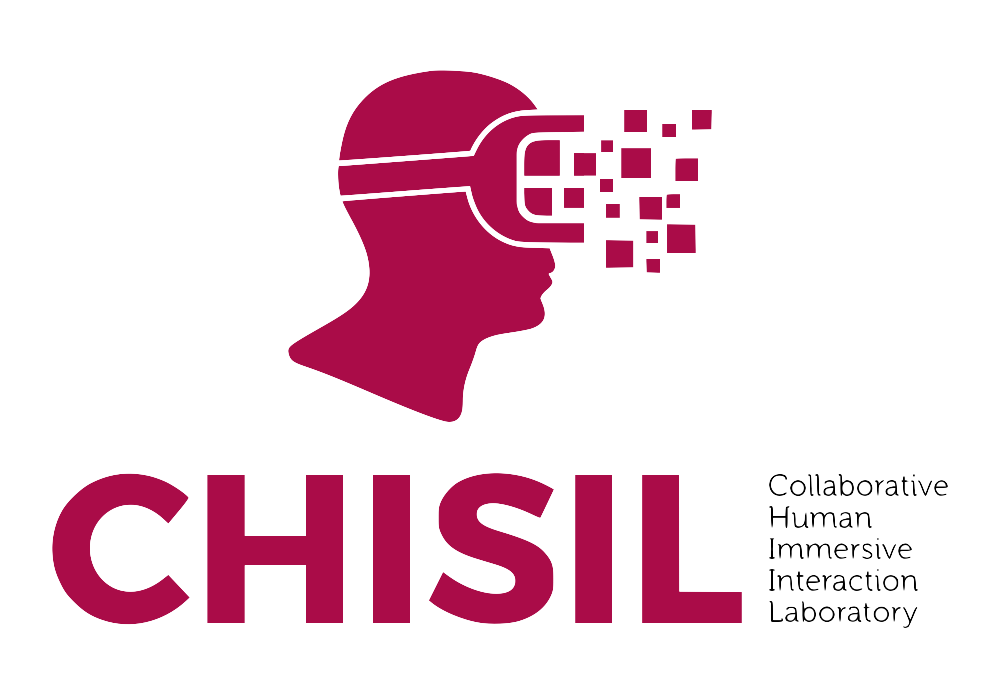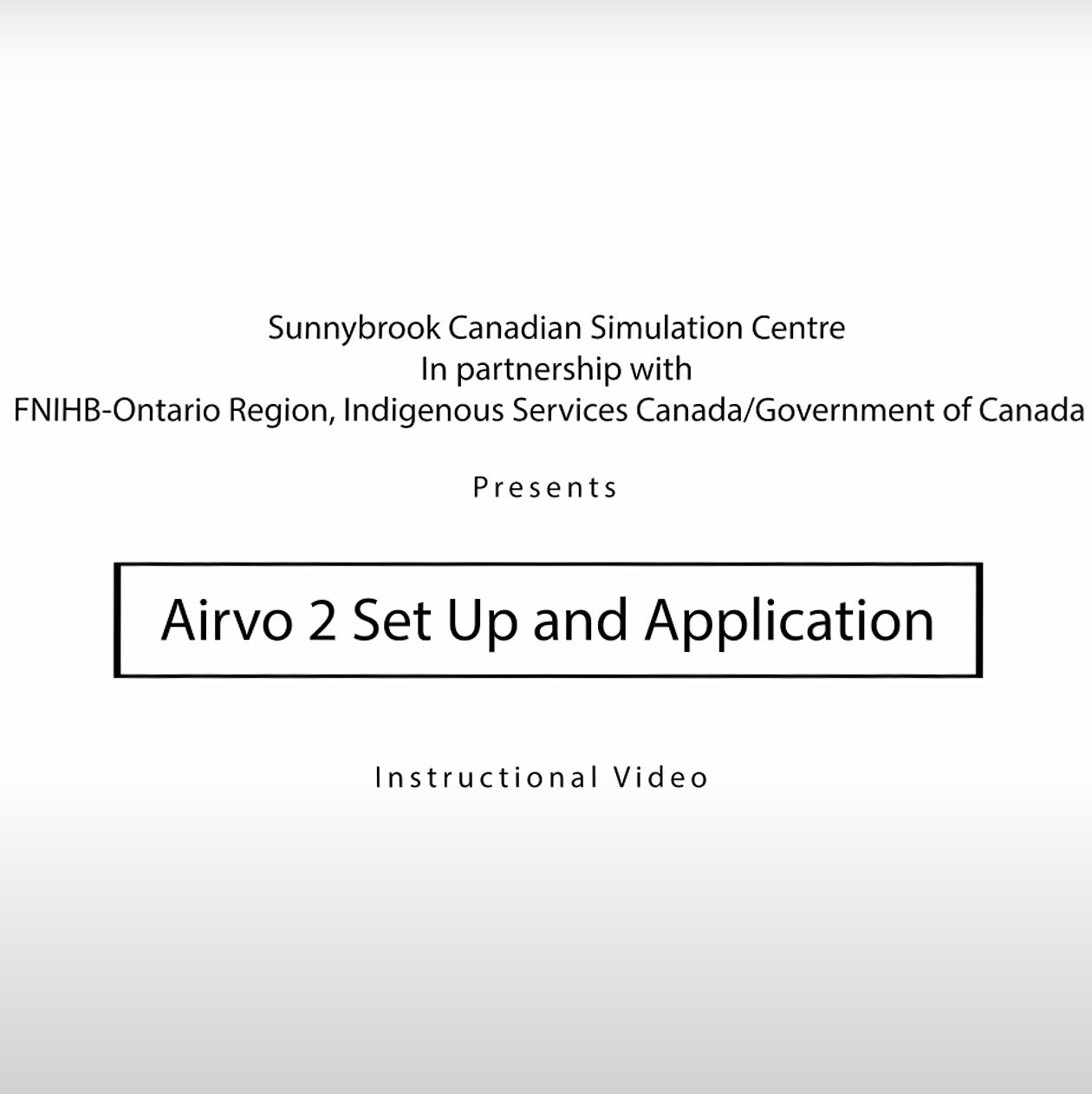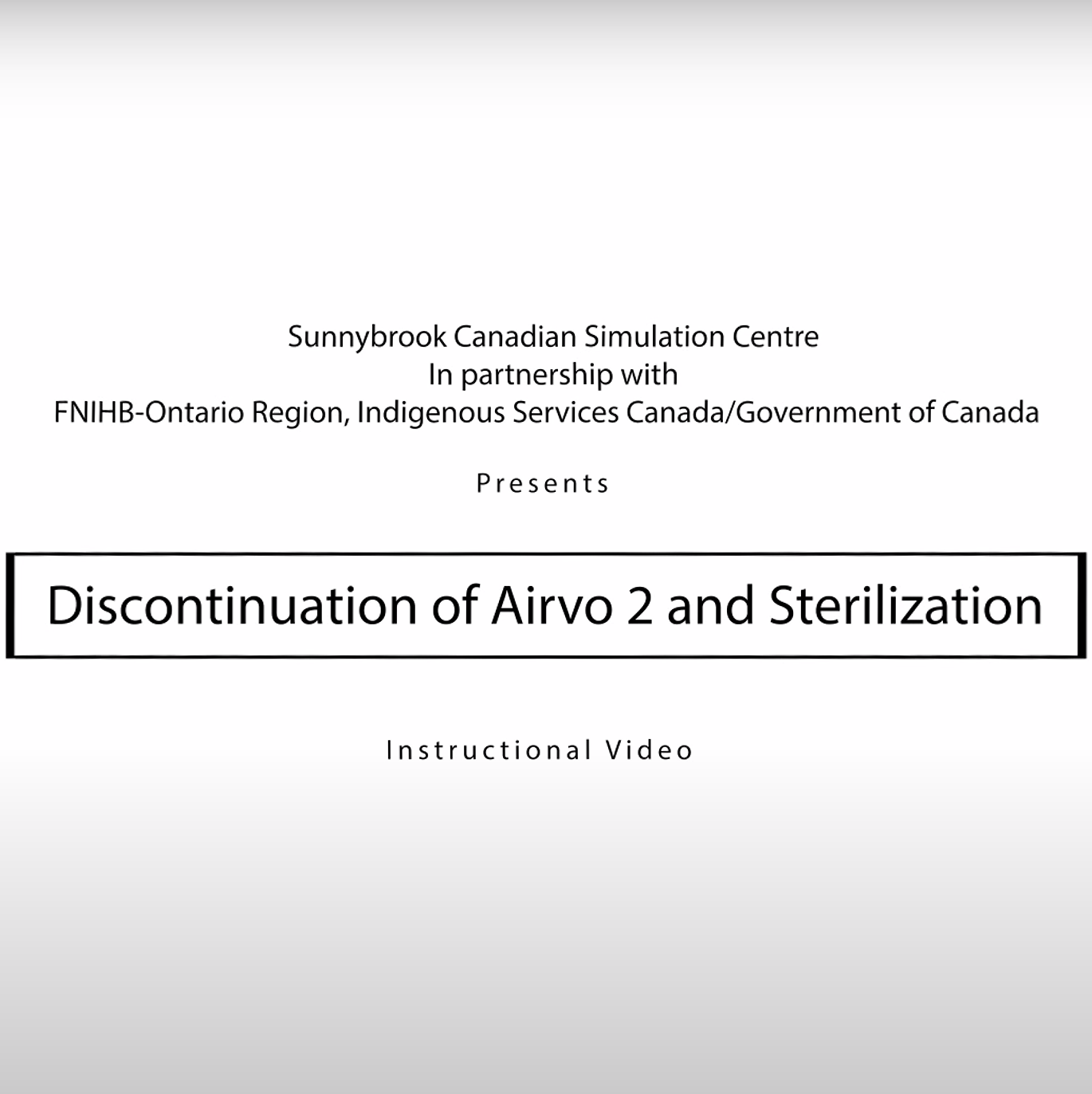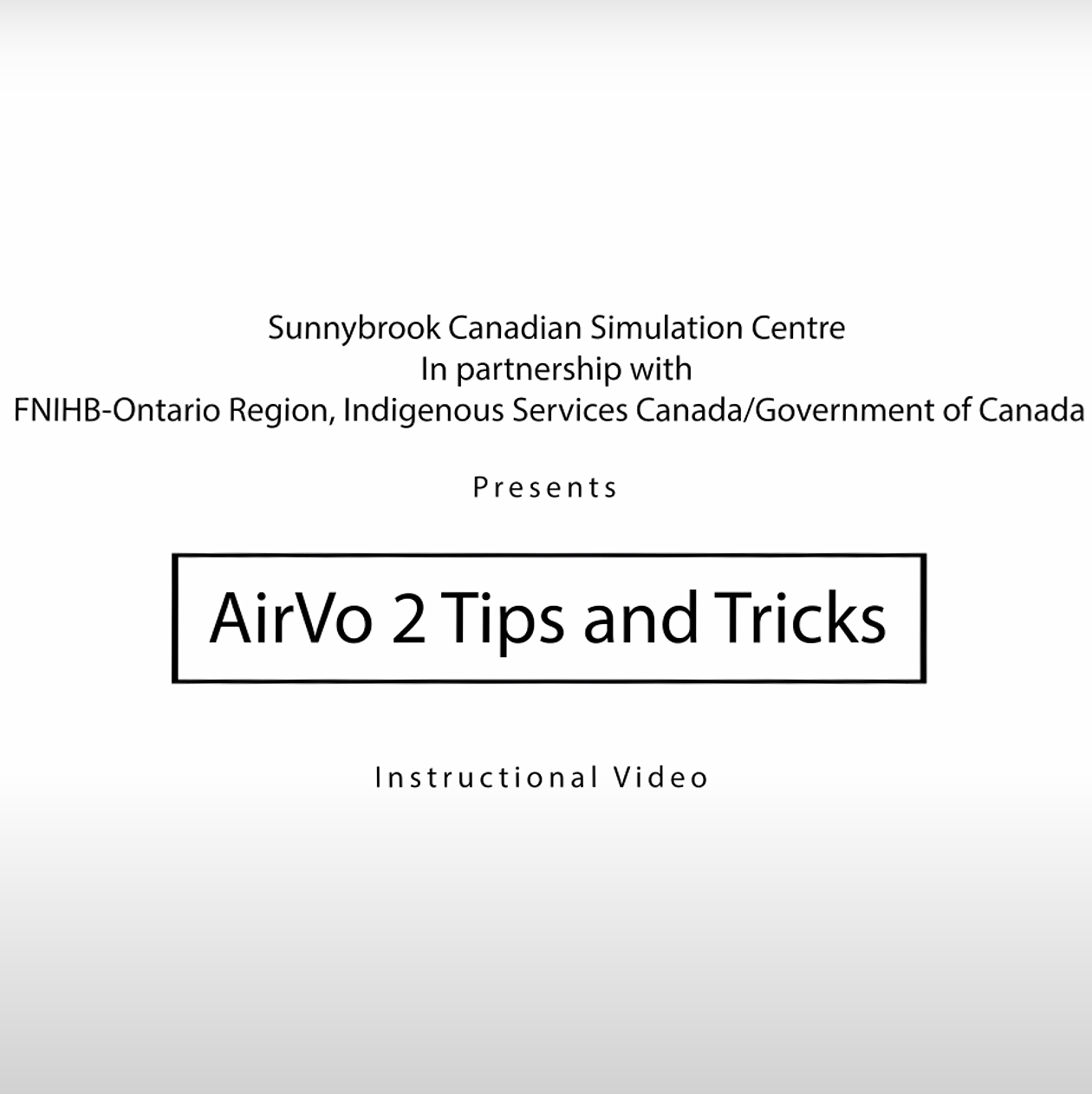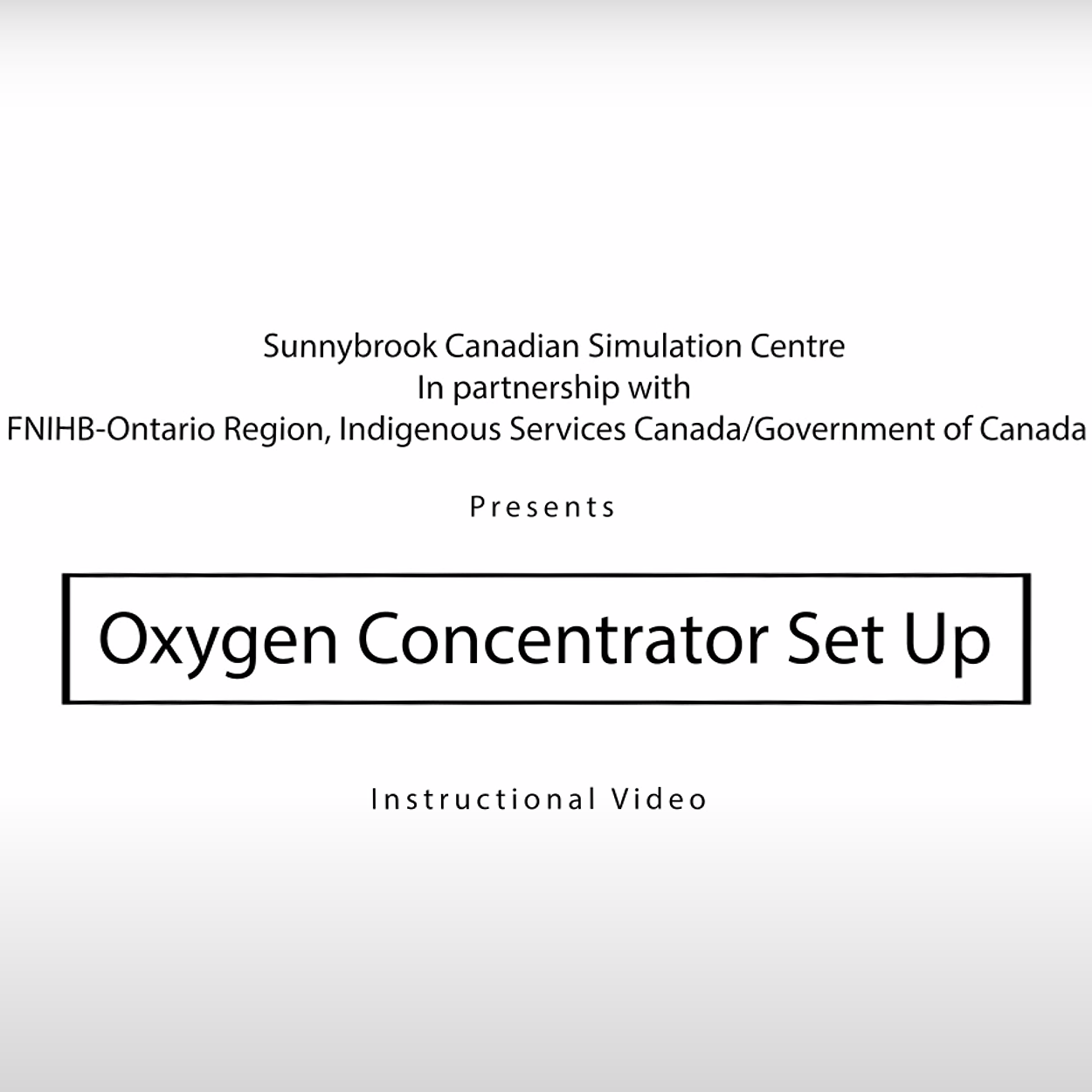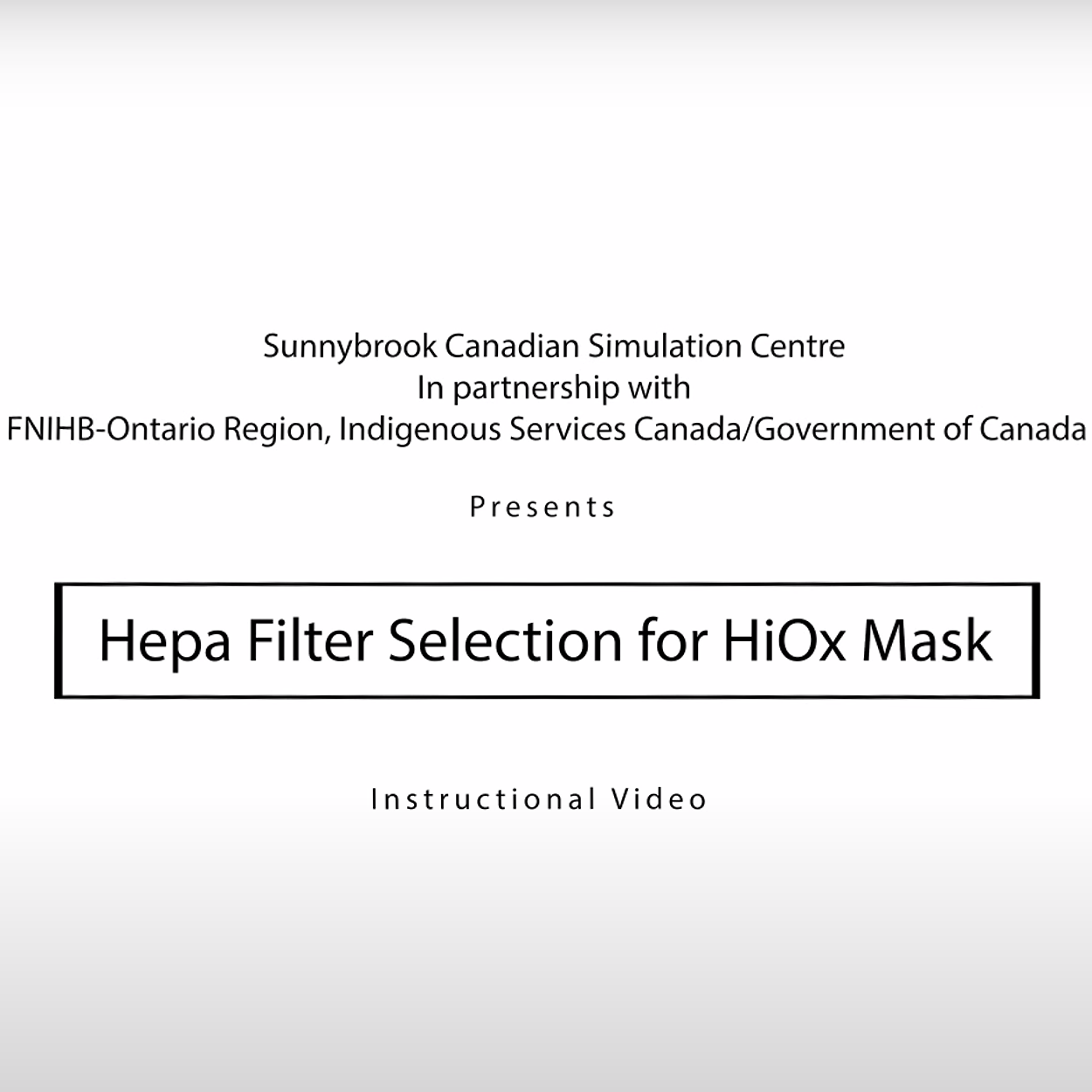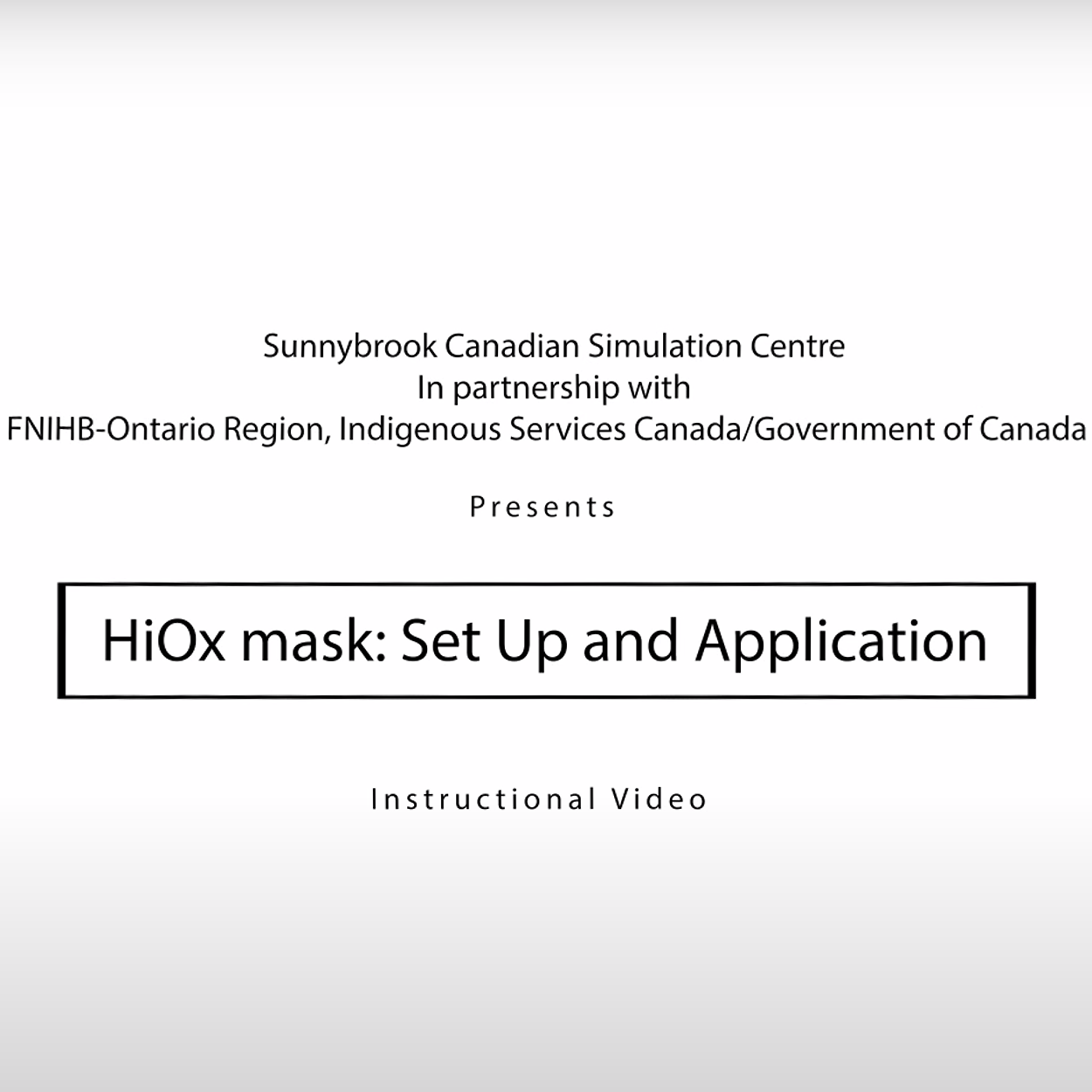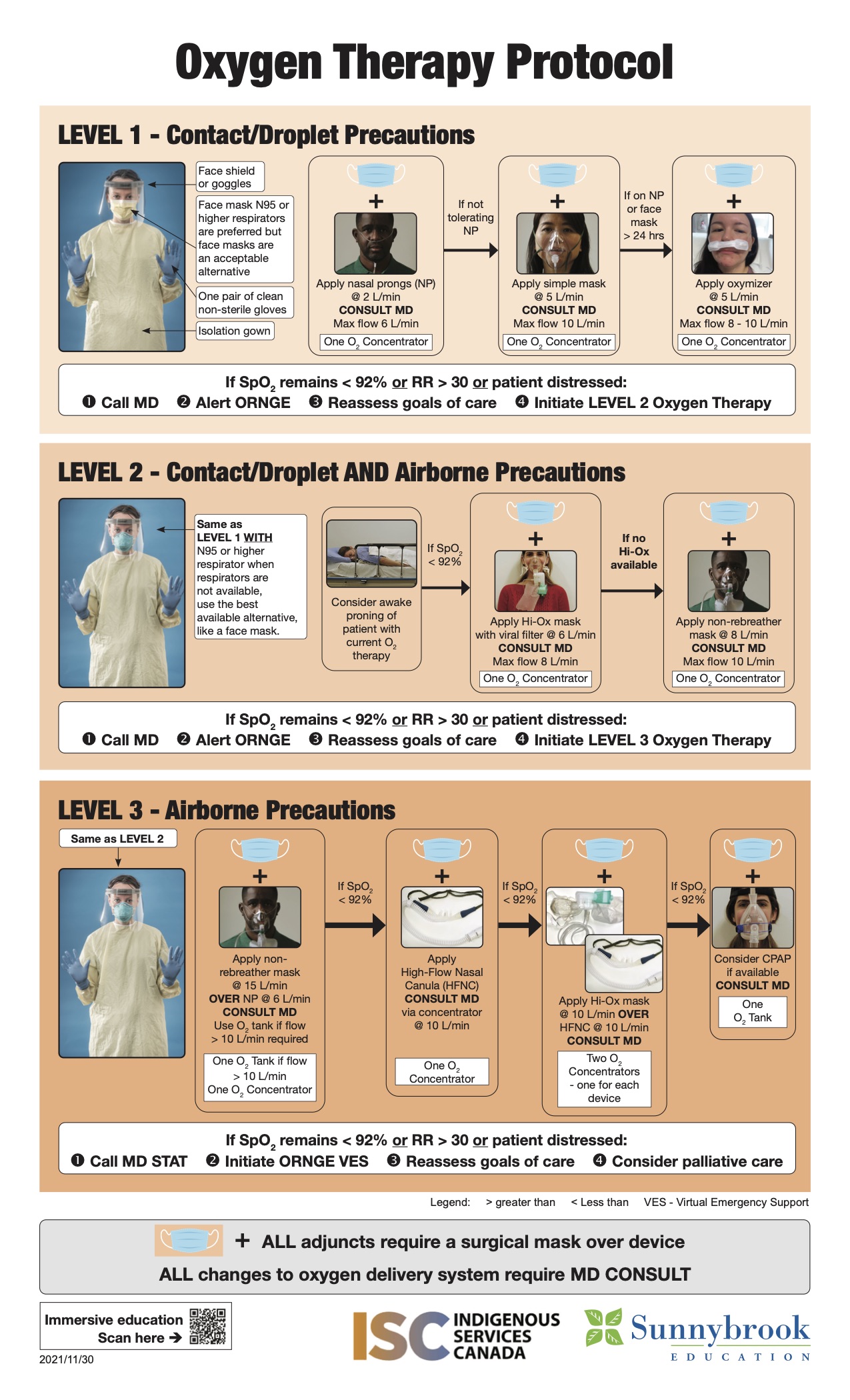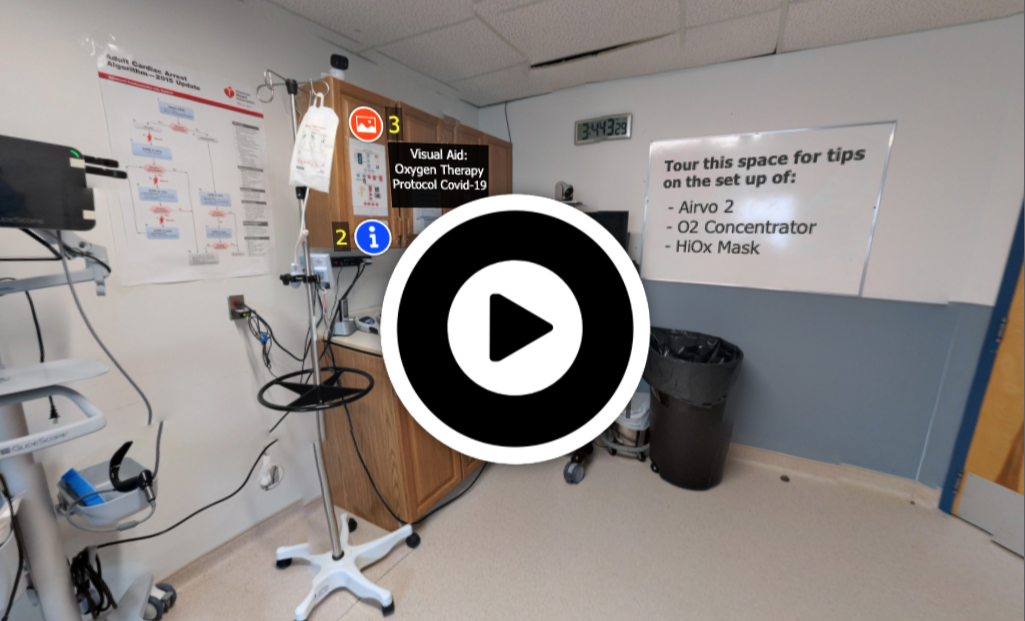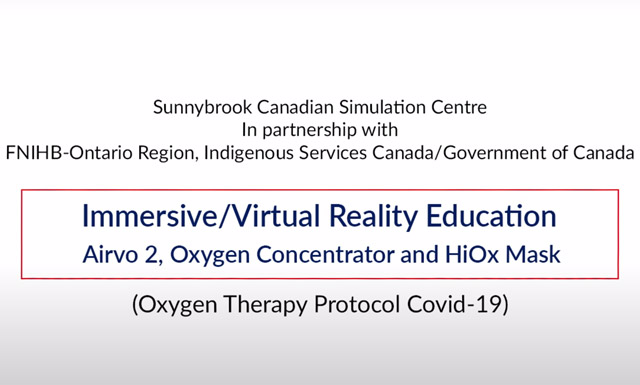Oxygen Therapy Protocol COVID-19
Dear learner:
Welcome to your virtual reality education on the Airvo 2, oxygen concentrator and HiOx Mask. The immersive education has been divided into three segments:
- Orientation/Instructional Videos: there are five instructional videos filmed in first-person VR.
- Immersive 360-degree image: here you will be immersed in a treatment room with a roadmap to tips and device instructional videos for managing a respiratory/oxygenation failure patient.
- Simulation - "Putting it all Together": here you will first-hand experience the management of a patient in a live-action respiratory/oxygenation failure scenario.
Note:
- For guidance on how to watch videos in VR, click here to navigate to our 'How to' page.
- If viewing this on your phone, please ensure you have the YouTube app installed.
Orientation/Instructional Videos
Remember: For the full immersive experience, please click on the title below each video and allow it to open in the YouTube browser (computer) or YouTube app (Phone/iPad/Tablet).
Viewing Options:
- Phone/iPad/Tablet: move your device left to right, up and down to immerse yourself into the video.
- Desktop: Use your mouse/trackpad to click and drag on the video to maneuver around the scenario.
- Use VR glasses synced to your phone to immerse yourself into the environment. Look up and down, left and right.
Immersive 360-degree Image
Click on this picture and click the play icon to immerse yourself into the room. Explore the setup to view tips.
Viewing Options:
- Phone/iPad/Tablet: use your finger to click and drag on the image in order to navigate around the room.
- Desktop: use your mouse/trackpad to click and drag on the image in order to navigate around the room.
- Click on the numbered circles around the room to follow the roadmap and tips for managing a respiratory/oxygenation failure patient.
Simulation - "Putting it all Together"
Remember: For the full immersive experience, please click on the title below each video and allow it to open in the YouTube browser (computer) or YouTube app (Phone/iPad/Tablet).
Viewing Options:
- Phone/iPad/Tablet: move your device left to right, up and down to immerse yourself into the video.
- Desktop: Use your mouse/trackpad to click and drag on the video to maneuver around the scenario.
- Use VR glasses synced to your phone to immerse yourself into the environment. Look up and down, left and right.
Acknowledgements
- Fahad Alam, Physician, Medical & Research Director, SCSC
- Marika Bellerose, NPC, ISC-FNIHB ON
- Tarsila Da Cruz, Outreach Program Lead, SCSC
- Susan DeSousa, Educator, SCSC
- Cory McFarlane, Physician, Sioux Lookout Meno Ya Win Health Centre
- Victoria May, Simulation Specialist, SCSC
- Julie Nardi, Clinical and Professional Leader, RRT, SHSC
- Craig O’Brien, NPC, ISC-FNIHB ON
- Agnes Ryzynski, Director, SCSC
- Samantha West, RN, Education Practice Advisor, ISC-FNIHB ON
- Kyle Wilcocks, Virtual Reality Specialist, SCSC
Special thank you to Sunnybrook Foundation for their generous support of this project.
Special thank you to Vitalaire for the oxygen concentrator equipment loan.